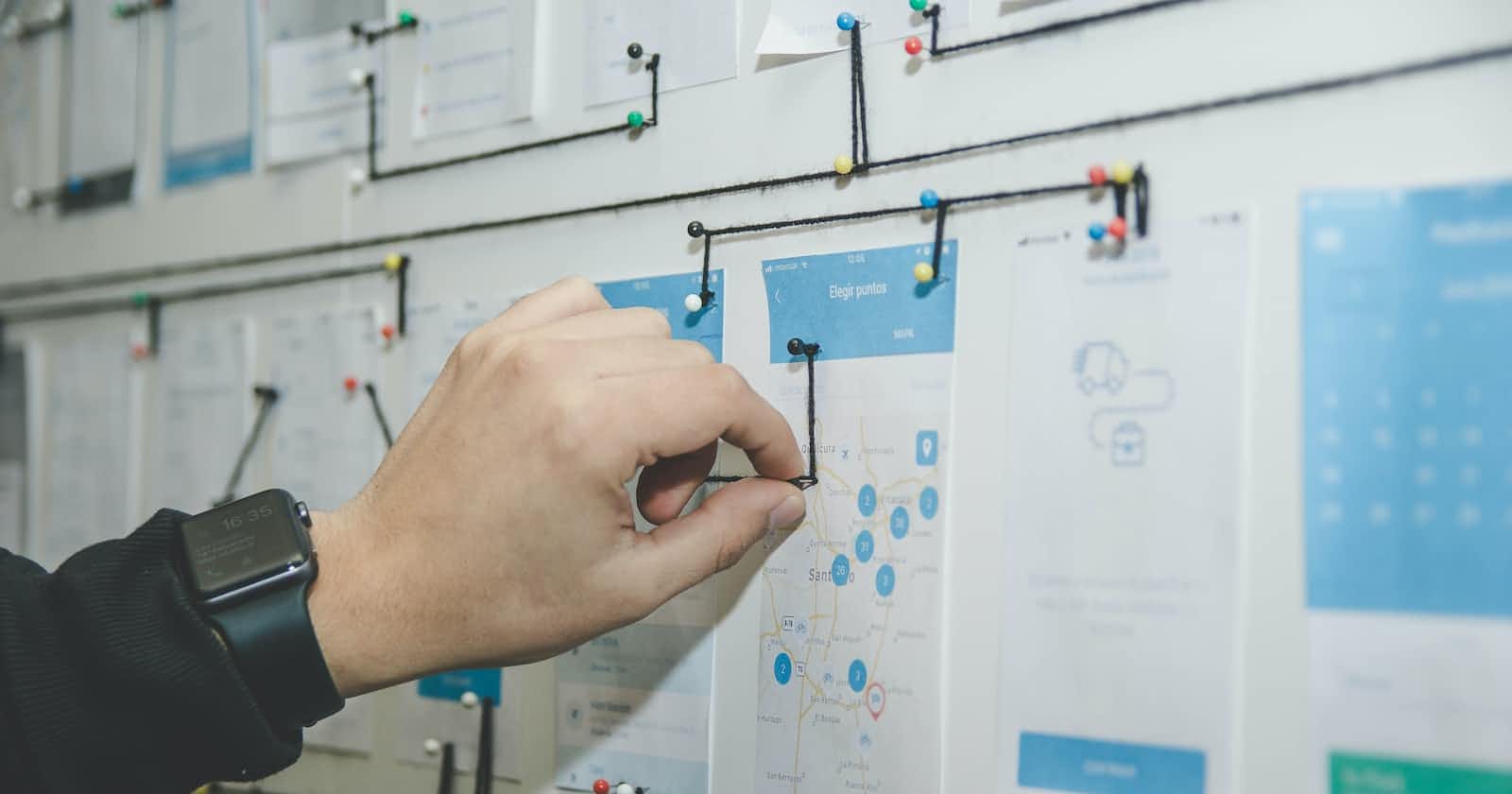Photo by Alvaro Reyes on Unsplash
How to Install Argo Workflows on Kubernetes and Access the Server UI
Introduction
Argo Workflows is an open-source workflow orchestration tool for Kubernetes. In this tutorial, we will walk through the steps to install Argo Workflows on a Kubernetes cluster and access its server UI.
Step 1: Check Current Context
Before proceeding with the installation, ensure that you are in the desired cluster context. You can use the following command to check the current context:
kubectl config current-context
Step 2: Choose Argo Workflows Version
Go to the Argo Workflows releases page on GitHub (https://github.com/argoproj/argo-workflows/releases) and select a version that suits your requirements. You can choose the latest version if you have no specific preference.
Step 3: Install Argo Workflows
Scroll down to the "Controller and Server" section of the chosen release. You will find the installation commands:
kubectl create namespace argo
kubectl apply -n argo -f https://github.com/argoproj/argo-workflows/releases/download/v<<ARGO_WORKFLOWS_VERSION>>/install.yaml
Replace <<ARGO_WORKFLOWS_VERSION>> in the above command with the actual version number you selected.
Note: These commands create the "argo" namespace and install Argo Workflows components within it.
Step 4: Accessing the Server UI
To access the Argo Workflows server UI, you have a couple of options. You can either expose the service externally or use port forwarding to access it locally.
Option 1: Expose the Service
You can modify the service configuration to use a LoadBalancer or ClusterIP type. Once the external IP is assigned, you can access the server UI using that IP address.
Option 2: Port Forwarding
Alternatively, you can use port forwarding to access the server UI on your localhost. Execute the following command:
kubectl -n argo port-forward deployment/argo-server 2746:2746
Now you can access the Argo Workflows server UI by opening https://localhost:2746/ in your web browser.
Option 3: integrating an ingress that directs traffic to your service. More of this, in the upcoming blogs.
Conclusion
You have successfully installed Argo Workflows on your Kubernetes cluster and accessed the server UI. Argo Workflows provides powerful workflow orchestration capabilities for your Kubernetes environment, enabling you to automate and manage your complex workflows effectively.